Allgemein
Yes, this service is really free. But you can support us with a donation. Continue reading "How can I support Jabbers.one?"
The XMPP service is operated via a rented server at Contabo GmbH in Germany (Nuremberg).
Through your XMPP client, you can block users.
Through the website Jabbers.one the user has no possibility to reset the password.
Please use a password manager like Keepass, if you can not remember your password well.
Please use a password manager like Keepass, if you can not remember your password well.
At the moment it can only be donated via PayPal. Just press the corresponding button to donate to Jabbers.one.
Clients
Pidgin is an XMPP client that can be installed and used on different operating systems. URL: https://www.pidgin.im
To install Pidgin, download and run the setup file from the Pidgin website.
To add your XMPP account to Pidgin, follow the wizard which appears after the first start up.
In the first window click on "Add".
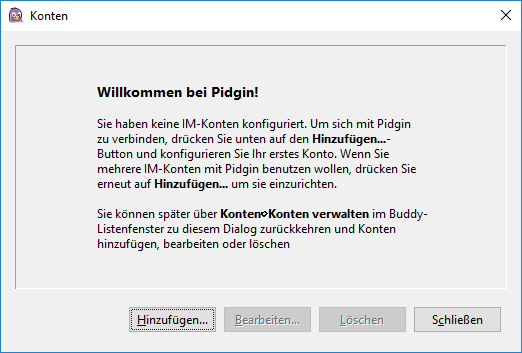
Enter the user name and domain "jabbers.one".
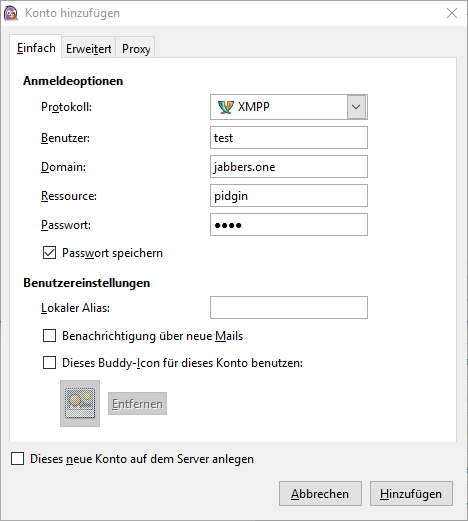
Enter the account password.
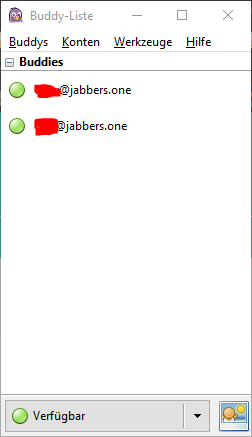
The settings on the next page can be applied without modification.
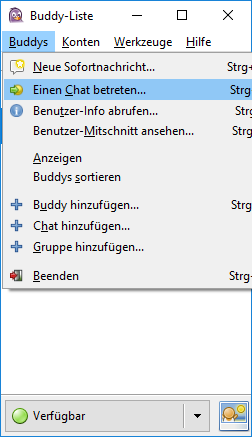
The "Chat" button starts the XMPP client.
To add a contact click on the button "Add contact". To join a group chat, click on the "Enter Chat" button.
To install Pidgin, download and run the setup file from the Pidgin website.
To add your XMPP account to Pidgin, follow the wizard which appears after the first start up.
In the first window click on "Add".
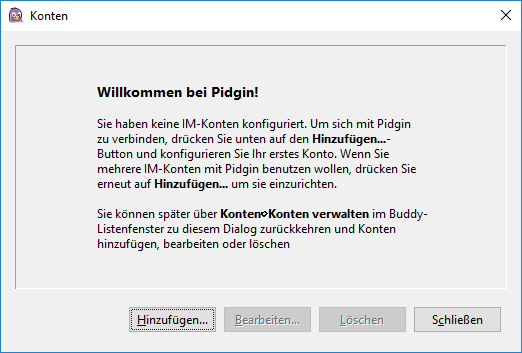
Enter the user name and domain "jabbers.one".
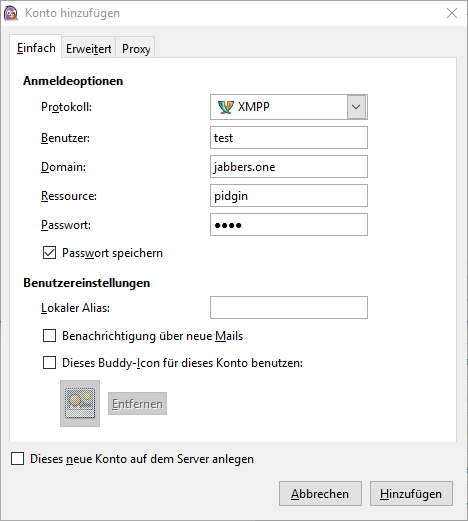
Enter the account password.
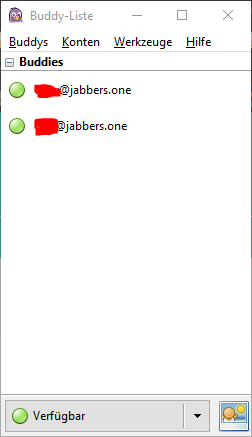
The settings on the next page can be applied without modification.
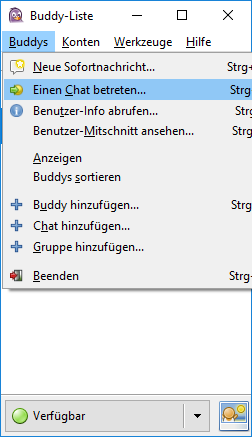
The "Chat" button starts the XMPP client.
To add a contact click on the button "Add contact". To join a group chat, click on the "Enter Chat" button.
Mozilla Thunderbird is a mail client, which can also be used as an XMPP client.
URL: https://www.mozilla.org/en/thunderbird/
To install Thunderbird, download and run the setup file from the Thunderbird website.
To add your XMPP account to Thunderbird, click File -> New -> Chat Account . Then select XMPP.
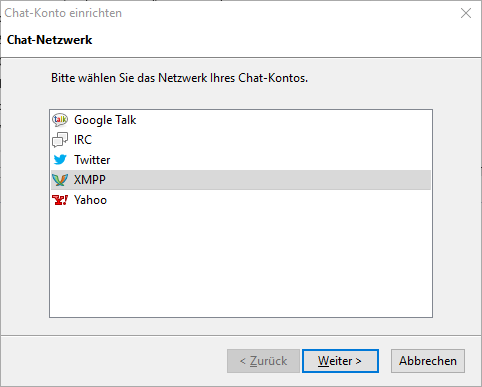
Enter the user name and domain "jabbers.one".
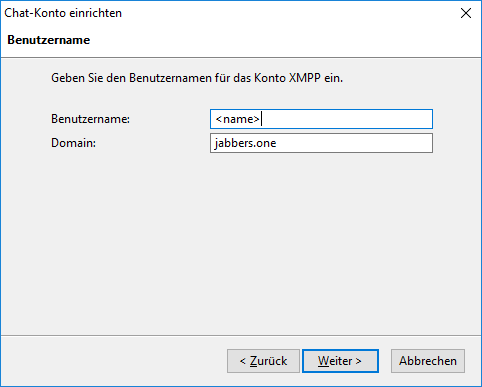
Enter the account password.
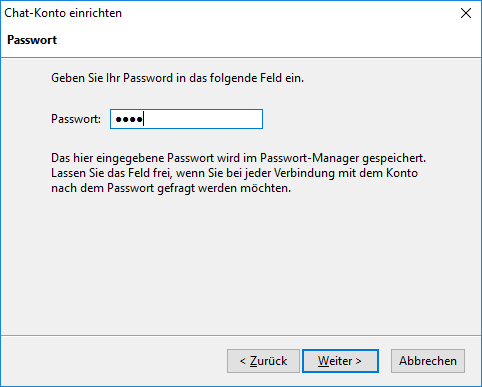
The settings on the next page can be applied without modification.
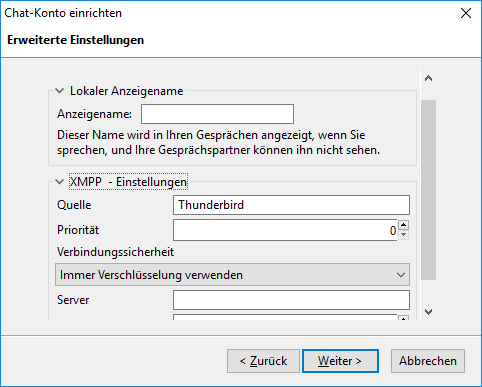
The "Chat" button starts the XMPP client.

To add a contact click on the button "Add contact". To join a group chat, click on the "Enter Chat" button.
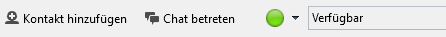
To install Thunderbird, download and run the setup file from the Thunderbird website.
To add your XMPP account to Thunderbird, click File -> New -> Chat Account . Then select XMPP.
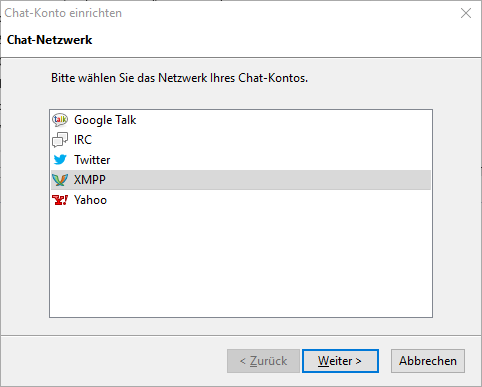
Enter the user name and domain "jabbers.one".
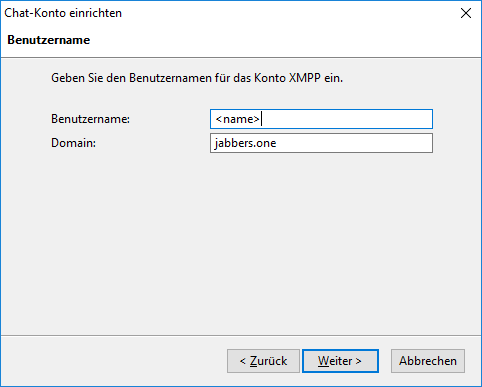
Enter the account password.
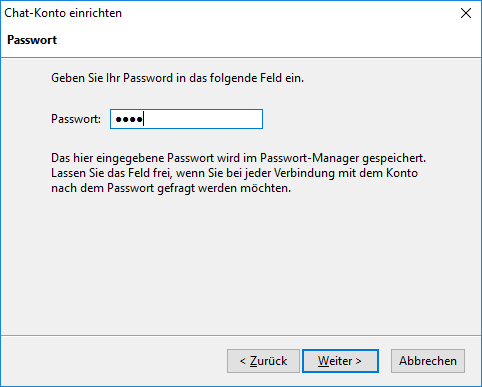
The settings on the next page can be applied without modification.
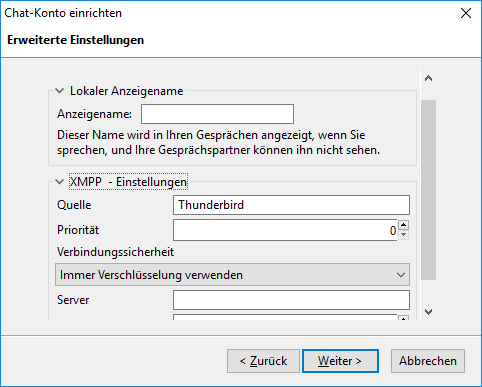
The "Chat" button starts the XMPP client.

To add a contact click on the button "Add contact". To join a group chat, click on the "Enter Chat" button.
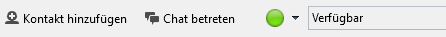
Profanity is a console-based XMPP client for Linux, Windows, Mac OS X and Android.
URL: http://www.profanity.im
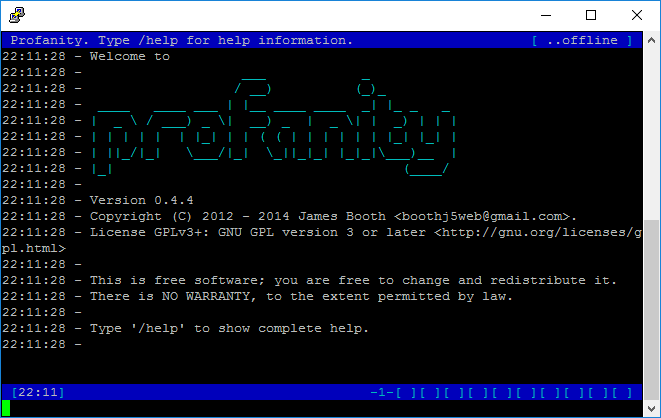
To install the client under Debian type the following command "apt-get install profanity":
Enter "profanity" in the console to start the client.
With the command "/connect @ jabbers.one" and subsequent password input you can connect to your created Chataccount.
To chat with another user, the command "/msg < other user >" be given.
A complete command list can be invoked with the command "/help".
URL: http://www.profanity.im
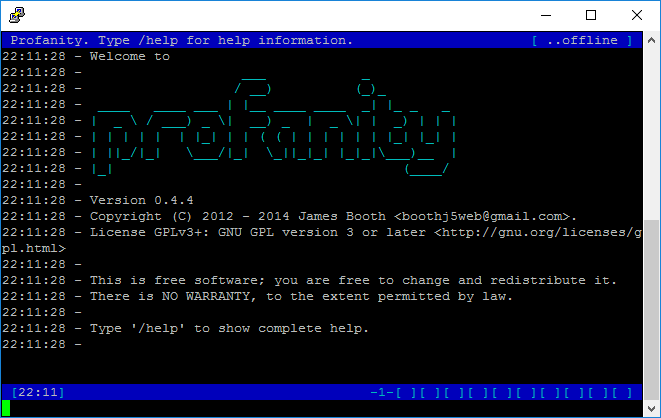
To install the client under Debian type the following command "apt-get install profanity":
Enter "profanity" in the console to start the client.
With the command "/connect
To chat with another user, the command "/msg < other user >" be given.
A complete command list can be invoked with the command "/help".